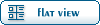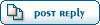| [GMCnet] degree symbols on the keyboard [message #65933] |
Sun, 29 November 2009 12:29  |
 rallymaster
rallymaster

Messages: 662
Registered: February 2004
Location: North Plains, ORYGUN
Karma:
|
Senior Member |
|
|
That works well on desktops and the BIG laptops with the numeric keypad.
It's a little more difficult on a smaller laptop. Many of them have a
"Function" key operated keypad. Look closely at the keys near the center
of the keyboard for faint light colored numbers on the edge of the keys.
If you find them, hold down the "Function" key (Usually labeled "Fn") and
the "Alt" key, then type 0162 on the "keypad" for the ¢, or Fn + Alt +
248 for degrees °.
My Toshibas, the emachines, and the old Compaq have the Fn key setup, but
my thinkpads don't.
Some are marked more visibly than the Toshiba, the emachines has the
keypad numbers inside a square, right there on the face of the key.
Have fun ° ¢ ± ø on a Toshiba Tecra laptop
ronc
On Sun, 29 Nov 2009 09:32:40 -0800 "Al Scott" <1buckeye2@wavecable.com>
writes:
> . . wish I knew how to make degree symbols on my keyboard).
>
>
>
> Craig Lechowicz
> '77 Kingsley, Waterford, MI
>
>
-------------------------------------------------------------------------
-------------------
> Here's some info sent in the past by Art Sulenski
> ..........................
>
> If you want a "cent" mark hold down the Alt key and type 0162 on the
> number keypad - then let the Alt key go.
>
> Just my 2¢.
>
> Degrees? Type 248. It's only 58° out here today.
> Plus/minus? Type 241. 3.00 ±.050
>
> There are dozens of others. I find those three the most useful.
>
>
>
> 2¢
>
> Degrees 75°
>
>
>
>
>
Ron & Linda Clark
1978 Eleganza II
North Plains, ORYGUN
On Sun, 29 Nov 2009 09:32:40 -0800 "Al Scott" <1buckeye2@wavecable.com>
writes:
> . . wish I knew how to make degree symbols on my keyboard).
>
>
>
> Craig Lechowicz
> '77 Kingsley, Waterford, MI
>
>
-------------------------------------------------------------------------
-------------------
> Here's some info sent in the past by Art Sulenski
> ..........................
>
> If you want a "cent" mark hold down the Alt key and type 0162 on the
> number keypad - then let the Alt key go.
>
> Just my 2¢.
>
> Degrees? Type 248. It's only 58° out here today.
> Plus/minus? Type 241. 3.00 ±.050
>
> There are dozens of others. I find those three the most useful.
>
>
>
> 2¢
>
> Degrees 75°
>
>
>
>
Ron & Linda Clark
1978 Eleganza II
North Plains, ORYGUN
_______________________________________________
GMCnet mailing list
List Information and Subscription Options:
http://temp.gmcnet.org/cgi-bin/mailman/listinfo/gmclist
Ron & Linda Clark
North Plains, ORYGUN
78 Eleganza II
|
|
|
|
 GMCforum
GMCforum