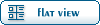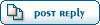| Onan Remote Start/Stop Switch Documentation Conflict Resolved [message #298834] |
Sat, 09 April 2016 14:42  |
 A Hamilto
A Hamilto

Messages: 4508
Registered: April 2011
Karma:
|
Senior Member |
|
|
In the process of re-installing the Onan to its compartment, I also had to repair the remote start wiring where a PO had cut the wires to the switch and Hobbs meter. I found differences in the documentation that confused me (I am not the sharpest crayon in the box).
The labels of the connections at the remote panel at http://gmcws.org/Tech/dsimmons/onan/p04.jpg shows one thing, and the documentation in the manual shows another. The difference is the labeling on the back of the plastic switch face.
Viewed from the back of the switch, the manual says the top left connector is pin 2, the middle left connector is pin 1, the bottom left connector is pin 3, the top right connector is pin 6, and the bottom right connector is pin 5.
HOWEVER, the face plate that holds the switch on mine has those mixed up. The markings on the faceplate agree with the drawing at http://gmcws.org/Tech/dsimmons/onan/p04.jpg The faceplate labels the top left connector 1 and the middle connector 2 (reversed from what the manual says), it also has the top right connector labeled 4 and the bottom right connector labeled 6 (the manual says the top right is 6 and the bottom right is 5).
If you can't see the the markings on the back of the faceplate, following the manual will keep you out of trouble, as long as you don't look at the drawing at http://gmcws.org/Tech/dsimmons/onan/p04.jpg. If you are using the faceplate to figure it out, ignoring the manual and following the drawing at http://gmcws.org/Tech/dsimmons/onan/p04.jpg is the way to go.
I knew there was someplace that I saw that 1 and 2 were reversed, so I had to use my handy multi-meter and scratch my head to figure out the correct wiring, and when the discussion of the starter solenoid came up, and I looked at the drawing at http://gmcws.org/Tech/dsimmons/onan/p04.jpg I had an "aha moment". I had to dig out the manual to figure out that the top right was the run indicator lamp (between 16 and 17 ohms between it and ground).
To explain it without using connector numbers on the switch: Board pin 1 is ground and goes to the middle left connector on the switch, board pin 2 is start and goes to the top left of the switch, board pin 3 is stop and goes to the bottom left of the switch, board pin 6 is run indicator lamp/hobbs meter and goes to the top right on the switch, and board pin 5 goes to the bottom right of the switch for the battery condition meter if you have one.
[Updated on: Sat, 09 April 2016 14:46] Report message to a moderator |
|
|
|
 GMCforum
GMCforum