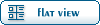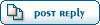| Re: [GMCnet] Off Topic - MS Internet Explorer & PDF Files [message #92515 is a reply to message #92390] |
Mon, 19 July 2010 06:23   |
 |
 USAussie
USAussie

Messages: 15912
Registered: July 2007
Location: Sydney, Australia
Karma:
|
Senior Member |
|
|
Tobi,
You're correct I have both programs on my Notebook.
I also have both programs on my Desktop and they play fine together.
Whenever I click on a website PDF it is opened with Reader v.9 and NOT
Acrobat v.6.
I tried your suggestion and on the Notebook it still tries to open the file
with Acrobat v.6.
Since my Acrobat v.6 is a legal copy I will contact Adobe and see what they
say.
I do want to keep it as I use it to "print" out all kinds of stuff from the
web rather than hard copies.
Thanks to all who made suggestions.
Regards,
Rob M.
USAussie
-----Original Message-----
From: tmaki
Rob said he had Acrobat v. 6 and Reader v.9.
Acrobat and Reader ain't the same. If by "Adobe Acrobat" Rob
meant "Reader", then a delete and re-install might work
okay, and never mind.
But if by "Acrobat" he meant the full application of Acrobat
to create and edit PDFs and all that goes with it, then
removing Acrobat v.6 is going to create a headache with a
different kind of remedy, up to and including having to
reinstall with the product key and verifying with Adobe,
only then to be told...well, it can make for a long day.
I might go into a folder view, select a PDF and choose an
"Open with..." default for PDFs and see if that works. Or go
into the Control Panel/Folder Options/Files Types and scroll
down to PDF. See what the current "Opens With..." is under
Details. If it is Acrobat 6, click Change and then select
Reader v.9 (or whatever it lists). Be sure the check box
"Always use..." is checked. Click OK and see if that works.
If that doesn't work buy a Linux system (no, no... just
kidding...not that there's anything wrong with Linux).
I can't think of another software vendor that creates such
problems with its own offspring. Getting it to play nice
with siblings has frustrated me to the point of nearly
abandoning Adobe products completely (and I use AA Pro,
Distiller, Pagemaker, Framemaker, and Audition). And I can't
think of another software vendor whose user manuals/guides
are as useless and frustrating as Adobe's. I've had
concurrence on that from others in the publishing field. Ah,
but we ramble...
Toby Maki
'73 Glacier 230
Riverside, CA
_______________________________________________
GMCnet mailing list
List Information and Subscription Options:
http://temp.gmcnet.org/cgi-bin/mailman/listinfo/gmclist
Regards,
Rob M. (USAussie)
The Pedantic Mechanic
Sydney, Australia
'75 Avion - AUS - The Blue Streak TZE365V100428
'75 Avion - USA - Double Trouble TZE365V100426
|
|
|
|
 GMCforum
GMCforum