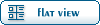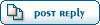Home » Public Forums » GMCnet » [GMCnet] The risk of publishing GMC info on Social Media
| Re: [GMCnet] The risk of publishing GMC info on Social Media [message #188221 is a reply to message #188181] |
Thu, 25 October 2012 13:20   |
 Ken Henderson
Ken Henderson

Messages: 8726
Registered: March 2004
Location: Americus, GA
Karma:
|
Senior Member |
|
|
Kerry,
Sorry to be the bearer of bad news, but your photo-inclusion efforts are
for naught for many GMCNeters. That is, those of us who use email only,
never the Phorum. Our messages are pure text -- NO attachments nor higher
order ASCII characters or graphics allowed. For example, I got only a
couple of blank lines after your "Using the approach described below you
can have your photos shown INSIDE your post like this:"
Since we are such a large proportion, perhaps even a majority, of those
monitoring and posting, links to GMCMHPhotos continues to be the best
option. And it's not likely most of us will ever be converted to the
Phorum, at least in its present form, despite considerable harassment by a
few individuals... :-)
Ken H.
On Thu, Oct 25, 2012 at 9:01 AM, Kerry Pinkerton <Pinkertonk@mchsi.com>wrote:
>
>
> This is a post I just made in the GMC Sandbox on how to insert images
> inside your posts:
>
>
> http://gmc.mybirdfeeder.net/GMCforum/index.php?t=msg&th=23921&start=0&rid=2555
> ...
> I'll copy the post here:
>
> This is a tutorial of the photo posting capabilities of this forum. The
> photo must be on the internet somewhere accessible. It CANNOT be uploaded
> from your PC. In this case, the photo is on the GMC Photo site here:
>
> http://www.gmcmhphotos.com/photos/data/6130/GILMOREOILTRUCK.jpg
>
> Using the approach described below you can have your photos shown INSIDE
> your post like this:
>
>
>
> This is not difficult. On our metalshaping site, we have folks from all
> over the world doing it. Anyone can master with little effort.
>
> Using "OUR" photo site (http://www.gmcmhphotos.com) is preferred for many
> reasons, primarily because we have some control over the longevity and
> access of the photos.
>
> Step 1 - To get the image to show up in your post you first need to locate
> the image you want, and RIGHT click on it. You will get a list of options,
> one of which is COPY IMAGE LOCATION. If you then press the CNTL key AND
> the "C" key at the same time, it will copy the location into your computers
> clipboard.
>
> Step 2 - Now you have the photo address in your clipboard, you simply
> locate your cursor by positioning your mouse where you want the photo to be
> and left clicking.
>
> Step 3 - Then select the insert photo icon. When you are in post creation
> or edit mode, you will see the formatting tools directly under the row of
> smilies . The NINTH image over is "INSERT IMAGE". LEFT click on it and a
> box will open up that says "Image URL" There will be a box that has
> 'http:' highlighted. Simply hold down the CNTL and V keys and it will
> insert the photo code directly into your post. This is sometimes called
> 'copy and paste' and CNTL C is the shortcut for 'copy' and CNTL V is the
> shortcut for 'paste'.
>
> Step 4 - Note that what you will see is not the photo but the photo
> address surrounded by some 'stuff'. Not to worry, just click on 'Preview
> Message' and you will see the message.
>
> NOTE: This approach does NOT increase storage or bandwidth on the GMCNet
> server. It simply grabs the photo off the photo server and sends it to
> your PC at the same time it is sending your text.
>
> Why bother when you can simply upload albums? Couple reasons:
>
> 1- Surrounding photos with your text makes them much, MUCH easier to
> understand. The photo site has limited ability to describe the photos.
>
> 2- Your posts will make much more sense and be much more valuable to the
> readers when you are describing what folks are seeing AT THE SAME TIME.
> Yes, it is a little more work but if you are going to take the time to
> post photos, why not make sure that folks understand what they are all
> about.
> --
> Kerry Pinkerton
>
> North Alabama, near Huntsville,
>
> 76 Eleganza being rebodied as an Art Deco car hauler
> _______________________________________________
> GMCnet mailing list
> Unsubscribe or Change List Options:
> http://temp.gmcnet.org/cgi-bin/mailman/listinfo/gmclist
>
_______________________________________________
GMCnet mailing list
Unsubscribe or Change List Options:
http://temp.gmcnet.org/cgi-bin/mailman/listinfo/gmclist
Ken Henderson
Americus, GA
www.gmcwipersetc.com
Large Wiring Diagrams
76 X-Birchaven
76 X-Palm Beach
|
|
|
|
 |
|
[GMCnet] The risk of publishing GMC info on Social Media
|
 |
|
Re: [GMCnet] The risk of publishing GMC info on Social Media
|
 |
|
Re: [GMCnet] The risk of publishing GMC info on Social Media
|
 |
|
Re: [GMCnet] The risk of publishing GMC info on Social Media
|
 |
|
Re: [GMCnet] The risk of publishing GMC info on Social Media
|
 |
|
Re: [GMCnet] The risk of publishing GMC info on Social Media
|
 |
|
Re: [GMCnet] The risk of publishing GMC info on Social Media
By: sgltrac on Thu, 25 October 2012 14:56 |
 |
|
Re: [GMCnet] The risk of publishing GMC info on Social Media
|
 |
|
Re: [GMCnet] The risk of publishing GMC info on Social Media
|
 |
|
Re: [GMCnet] The risk of publishing GMC info on Social Media
|
 |
|
Re: [GMCnet] The risk of publishing GMC info on Social Media
|
 |
|
Re: [GMCnet] The risk of publishing GMC info on Social Media
By: Sean on Thu, 25 October 2012 17:45 |
 |
|
[GMCnet] Onan oil spill
|
 |
|
Re: [GMCnet] Onan oil spill
|
 |
|
Re: [GMCnet] Onan oil spill
By: powerjon on Fri, 26 October 2012 07:27 |
 |
|
Re: [GMCnet] Onan oil spill
By: USAussie on Fri, 26 October 2012 14:40 |
 |
|
[GMCnet] should I bag my plans to do bag work
|
 |
|
Re: [GMCnet] should I bag my plans to do bag work
By: powerjon on Fri, 26 October 2012 12:14 |
 |
|
Re: [GMCnet] The risk of publishing GMC info on Social Media
|
 |
|
Re: [GMCnet] The risk of publishing GMC info on Social Media
|
 |
|
Re: [GMCnet] The risk of publishing GMC info on Social Media
|
 |
|
Re: [GMCnet] The risk of publishing GMC info on Social Media
By: jayrabe on Thu, 25 October 2012 12:07 |
 |
|
Re: [GMCnet] The risk of publishing GMC info on Social Media
By: Sean on Thu, 25 October 2012 12:34 |
 |
|
Re: [GMCnet] The risk of publishing GMC info on Social Media
By: jayrabe on Thu, 25 October 2012 15:08 |
 |
|
Re: [GMCnet] The risk of publishing GMC info on Social Media
|
 |
|
Re: [GMCnet] The risk of publishing GMC info on Social Media
|
 |
|
Re: [GMCnet] The risk of publishing GMC info on Social Media
|
 |
|
Re: [GMCnet] The risk of publishing GMC info on Social Media
|
 |
|
Re: [GMCnet] The risk of publishing GMC info on Social Media
By: midlf on Fri, 26 October 2012 12:08 |
 |
|
Re: [GMCnet] The risk of publishing GMC info on Social Media
|
 |
|
Re: [GMCnet] The risk of publishing GMC info on Social Media
|
 |
|
Re: [GMCnet] The risk of publishing GMC info on Social Media
|
 |
|
Re: [GMCnet] The risk of publishing GMC info on Social Media
By: Don A on Fri, 26 October 2012 23:45 |
 |
|
Re: [GMCnet] The risk of publishing GMC info on Social Media
|
 |
|
Re: [GMCnet] The risk of publishing GMC info on Social Media
|
 |
|
Re: [GMCnet] The risk of publishing GMC info on Social Media
|
 |
|
Re: [GMCnet] The risk of publishing GMC info on Social Media
|
 |
|
Re: [GMCnet] The risk of publishing GMC info on Social Media
|
 |
|
Re: [GMCnet] The risk of publishing GMC info on Social Media
|
 |
|
[GMCnet] Fwd: The risk of publishing GMC info on Social Media
|
 |
|
Re: [GMCnet] Fwd: The risk of publishing GMC info on Social Media
|
 |
|
Re: [GMCnet] Fwd: The risk of publishing GMC info on Social Media
|
 |
|
Re: [GMCnet] Fwd: The risk of publishing GMC info on Social Media
|
 |
|
Re: [GMCnet] Fwd: The risk of publishing GMC info on Social Media
|
 |
|
Re: [GMCnet] Fwd: The risk of publishing GMC info on Social Media
By: tphipps on Wed, 03 April 2013 06:25 |
 |
|
Re: [GMCnet] Fwd: The risk of publishing GMC info on Social Media
By: Don A on Wed, 03 April 2013 10:04 |
 |
|
Re: [GMCnet] Fwd: The risk of publishing GMC info on Social Media
|
 |
|
Re: [GMCnet] The risk of publishing GMC info on Social Media
By: rcjordan on Wed, 03 April 2013 10:06 |
 |
|
Re: [GMCnet] The risk of publishing GMC info on Social Media
By: rcjordan on Wed, 03 April 2013 10:10 |
 |
|
Re: [GMCnet] The risk of publishing GMC info on Social Media
By: Don A on Wed, 03 April 2013 10:34 |
 |
|
Re: [GMCnet] The risk of publishing GMC info on Social Media
|
Goto Forum:
Current Time: Fri Sep 27 13:48:06 CDT 2024
Total time taken to generate the page: 0.00959 seconds
|
 GMCforum
GMCforum