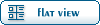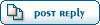| [GMCnet] Cross country adventure part 4 [message #89649] |
Wed, 23 June 2010 20:07  |
 Gerald Work
Gerald Work

Messages: 102
Registered: June 2010
Karma:
|
Senior Member |
|
|
Changes to make it easier to live in such small space for three months.....
One item that we have never liked was how awkward the dining table is to take down, store and put back up that requires lifting a heavy object from an outboard leverage position. Left up, it is too much in the way and restricts movement from front to back in the coach. We wanted a different solution without loosing the very useful space provided when the table is up. In our Royale the dinette is up front opposite the large kitchen.
I designed a mechanism which would allow the table to deploy and store itself. It is too long to simply hinge from the fixed point at deployment height so the pivot point needs to rise when the table is stored upright against the wall (partially covers the window-not an issue) and lower to the same point it now mounts on the wall when you go to fold it out for deployment. I designed a mechanism that uses two large sliding dovetail joints to allow the pivot point to move up and down vertically the correct distance. Hinges are mounted to the upper end of those vertical sliding dovetails and to the bottom of the table. Lever arms that attach to the fixed portion of the sliding dovetail mechanism and the under side of the table keep everything in synch and well balanced. The mechanism itself carries most all of the weight so in use all you need to do is raise and lower the outboard end (where the leg is located) which you can do easily with one hand. Once the table is horiz
ontal (which is at exactly the same height it was originally) then just deploy the leg and you are done. To put it away, fold the leg, allow the outboard end to drop (which raises the wall end with the hinges vertically and the table nestles neatly against the wall with the outboard end snug against the floor. No fasteners or latches necessary. The whole thing takes all of 10 seconds or less.
Audio video changes - Earlier I mentioned a bit about the automatic satellite finder and the rack built to hold it on the back of the coach. Let me say a few more things about this really fine unit. It is way, way better than the roof mounted satellite finder we had on our large diesel pusher during the four years we full timed in that "rolling condo". This one is the Winegard Carryout model GM-1518. It uses a Cassigrain (sp?) reflector instead of an arm mounted LMB. In this case the LMB is mounted behind the dish. A hollow tube wave guide with a reflector projects out in front of the dish. The signal is focused by the dish to the reflector, then directed through the wave guide tube to the rear mounted LMB. The effect is that the 12" physical dish functions with the signal efficiency of a 20 to 22 inch dish. Since everything is so compact it moves faster and acquires the correct satellite much more easily and quickly than our previous roof mounted unit.
Our coach has two natural TV viewing areas, back in the rear "U" shaped lounge or up front on the forward end of the kitchen counter area. We wanted it to be easy to use either, and we wanted to be able to use as sources the satellite dish, the over the air antenna, an RV park cable tv input, our computer or iPad, a DVD or an old VCR tape. To make all this work we first decided to use the High Definition Multimedia Interface (HDMI) as it handles both audio and video through one cable as the primary input to our flat panel LCD TV (we choose a 24" very thin Samsung which is about the right size for GMC viewing).
It is larger than we would want to have up all the time in this confined space so we designed it to live out of the way against the wall beside the passenger seat. It is covered by a light soft cloth when we go down the road to keep the paint from rubbing off. It takes only a few seconds to take it out of this storage position and place it either on the end of the kitchen counter right behind the driver's seat or on a special hanger back in the lounge area.
For the satellite decoder we simply bring along our home HD Directv receiver. The Winegard dish won't pick up the HD signals but you really can't see much/any difference on a sub 36" LCD display anyway.
I added inputs through the rear cap below the level of the rear lounge cushions for an RG-6 coax cable (for the RV park cable) and a set of power/signal inputs to/from the satellite dish. The power side goes directly to a fused 12v source on the rear 12v fuse panel. The two signal lines go to a new compartment I built at the forward end of the ds overhead cabinets over the rear lounge. I simply extended that compartment about 3" forward and used the same door so both a VCR/DVD player combo and the satellite receiver will fit comfortably. I also ran an RG-6 coax cable from the rear to the front behind the refer and through the kitchen over head cabinets. It exits at the wall between the forward end of those cabinets and drops down behind the drivers seat. That is also the location of the over the air antenna cable on our coach. So, I can connect the over the air antenna to that fore-aft cable to pass that signal to the rear, or can connect the fore-aft cable to the sate
llite receiver or the TV to bring satellite or RV park cable signals forward.
At the time I designed all of this I could not find the max length specs for HDMI cable so I elected to move the satellite or RV park signal forward using RG-6 coax and move the satellite receiver back and forth with the LCD TV. I have since learned that, while the connector cable is a bit expensive, it is possible to move the HDMI signal up to 20 feet so I could have kept the satellite decoder in the overhead cabinet in the rear (it uses a radio frequency remote so you do not need line of sight for the hand held remote) and threaded a long HDMI cable to the front along with the RG-6 coax which would then carry only the RV park cable signal.
While it may sound a bit complicated, it really is easy and fast to set up and use. By standardizing on HDMI inputs to the LCD display you can add as many of these various inputs as you wish without becoming obsolete in the future.
Oh, and for my friend Gene's (MRERF) benefit (grin), the iPad is a true sea change machine. It automatically switches between the ATT edge system (a bit faster than dial up but available even in the rural areas we like to travel through), ATT 3G system (about the same speed or a bit slower than DSL but primarily available in more major population areas, or any near by WiFi signal it can find (it hands those to you in order of signal strength so you can select the one you want). The data plan is the deal maker for me - $15 per month, no contract, for metered band width, $30 per month for no contract unlimited band width (I think the new agreements have something like 2gb instead of unlimited, but my agreement is grandfathered in at unlimited band width, no contract, turn it on/off any time you wish for $30 a month. So, it is ideal for traveling in a GMC. When you leave home spend the $30 (ordered right on the iPad itself) for a month of unlimited use anywhere, anytime. Wh
en you come home, turn off the data plan and it will still see your (or any other) near by wifi site. Screen is incredibly readable, the virtual keyboard is workable but I can't touch type on it (I am using the wireless blue tooth keyboard on which I can touch type right now), books are far more readable on the iPad than the Amazon device (for me anyway) and, yes, there really is an app for most everything you can think of -- and they work as advertised.
Hi, Gene, you really do need to leave the dark side and get one of these things!
Cheers,
Jerry
Sent from my iPad
_______________________________________________
GMCnet mailing list
List Information and Subscription Options:
http://temp.gmcnet.org/cgi-bin/mailman/listinfo/gmclist
|
|
|
|
 GMCforum
GMCforum