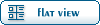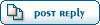Home » Public Forums » GMCnet » WiFi access points, bridges, repeaters
| WiFi access points, bridges, repeaters [message #295150] |
Fri, 05 February 2016 23:02  |
 Ken Burton
Ken Burton

Messages: 10030
Registered: January 2004
Location: Hebron, Indiana
Karma:
|
Senior Member |
|
|
There was some discussing here a few weeks ago so I thought you might be interesed in the following. We have been doing some the testing and troubleshooting on 2.4 gig (WiFi) bridges and APs.
We had a new hangar constructed in our .7 mile line of sight path between a remote hangar and the main access point a the airport. While the AP antenna could still be seen (slightly) this remote location's reliability went really bad. I have used that path for many years with great success. I was not sure if the new hangar was the cause of our problems or not.
The transmitting AP antenna is a patch antenna located about 30 feet in the air on the side of an all steel building and I can not get to it without a bucket truck so I was trying everything else before I blamed it on the main AP antenna. If I ever go up there again I will install a 5 gig plus the a new 2.4 antenna.
I have had a lot of experience with Cisco gear and that is what I installed there years ago. I first replaced the remote Cisco bridge. It made no difference. I replaced the remote Yagi with some cheap ebay yagi. It made no difference. I told the guy not to buy it but he would not listen. I then replaced the host Cisco AP with an upgraded Cisco. No difference.
As as a test I borrowed an EnGenius ENS202EXT and mounted in on a tripod about 6 feet off of the ground. This is an outdoor unit with power and signal coming up the ethernet cable so there is no antenna loss between the AP / Bridge and the antenna(s). I moved the tripod about 6 feet away from the remote hangar and everything came in perfectly. We had increased speeds over the original stuff because I had previously upgraded the AP host end Cisco.
I then told the owner to order an Engenius ($80) and I would return the one I borrowed. He said, "OH my kid sells Ubiquity I'll get one from him." I objected but the did it anyway. I installed the Ubiquity on the test tripod and immediately saw a 6 dbm drop in signal levels both ways. He then decided to mount the Ubiquity on a pole off of the top of the building instead of the side mount we previously had used. He and his kid mounted the pole moved a TV antenna to it, ran 2 outdoor Ethernet cables and one TV coax up to it, and installed the Ubiquity near the top of mast. We had a very good line of sight from there to the main AP. I was shocked to find a very poor signal quality but reasonable signal strength from there to the main AP in both directions. We moved the remote up and down the pole trying to find a better location. Any way, this thing would run intermittently but signal quality would go from 98 % down to 15% for no reason. He finally got another Ubiquity and installed it. It did exactly the same thing. We left it running and 2 days later the power supply burned up. Since we had two we replaced it. That made no difference. He said well the cable up the mast must be shorted. I disagreed but agreed to stay on the ground while he went up with a cable tester. It tested fine.
He finally came down out of the cold wind and asked what do we do now. I said go up there again and plug in the EnGenius (I hadn't returned it yet) and mount it in the exact same spot on the mast. He did it and we have been running error free with line quality values in the high 90's at 48 mbps speeds for 3 days now. We are also seeing the same 6 dbm gain in both directions that we saw when I tested it originally on the outside 6 foot tripod. We are using the standard 5 dbm antennas supplied with the unit, not the 15 dbm yagi that I had used for many years on the side of the hangar.
So out of all of this and several weeks of off and on of troubleshooting, I am recommending the EnGenius ENS202 or ENS202EXT for people that are trying to extend a WIFI hop to a garage or neighbor or anything like that.
It definitely is a superior unit to the Ubiquity Pico Station and is only $15 or so dollars more expensive. Also the EnGenius has several additional features that the Ubiquity does not have. This unit will act as an Access Point, a bridge, or a repeater. We are getting a solid 48 mbps on 802.11G with the standard rubber duck 5 dbm antennas that came with it. The difference between the ENS202 and the ENS202EXT is the ENS202 has internal 8 dbm antennas while the ENS202EXT has a pair of 5 dbm external antennas that can be removed and replaced with higher gain or directional antennas. This thing will do 802.11 B, G, N and supports MIMO antennas.
Ken Burton - N9KB
76 Palm Beach
Hebron, Indiana
|
|
|
|
 |
|
WiFi access points, bridges, repeaters
|
 |
|
Re: [GMCnet] WiFi access points, bridges, repeaters
|
 |
|
Re: [GMCnet] WiFi access points, bridges, repeaters
|
 |
|
Re: [GMCnet] WiFi access points, bridges, repeaters
|
 |
|
Re: [GMCnet] WiFi access points, bridges, repeaters
By: habbyguy on Sun, 14 February 2016 15:32 |
 |
|
Re: [GMCnet] WiFi access points, bridges, repeaters
|
 |
|
Re: [GMCnet] WiFi access points, bridges, repeaters
|
 |
|
Re: WiFi access points, bridges, repeaters
By: gbarrow2 on Mon, 15 February 2016 08:04 |
 |
|
Re: WiFi access points, bridges, repeaters
|
 |
|
Re: [GMCnet] WiFi access points, bridges, repeaters
|
 |
|
Re: [GMCnet] WiFi access points, bridges, repeaters
|
 |
|
Re: [GMCnet] WiFi access points, bridges, repeaters
|
 |
|
Re: [GMCnet] WiFi access points, bridges, repeaters
|
 |
|
Re: WiFi access points, bridges, repeaters
By: captjack on Mon, 15 February 2016 17:01 |
Goto Forum:
Current Time: Mon Sep 30 17:10:49 CDT 2024
Total time taken to generate the page: 0.01749 seconds
|
 GMCforum
GMCforum